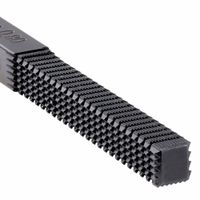Call +(254) 703 030 000 / 751 483 999 / 721 704 777
- Home
- Tools
- Hand Tools
- Files
.....Read More
Frequently Asked Questions
What are the different types of files used for smoothing and shaping materials?
Files used for smoothing and shaping materials come in various types, each designed for specific tasks and materials:
1. **Flat File**: Rectangular in cross-section, used for general-purpose filing on flat surfaces.
2. **Half-Round File**: One flat and one rounded side, ideal for both flat and curved surfaces.
3. **Round File**: Circular cross-section, used for enlarging round holes or smoothing concave surfaces.
4. **Square File**: Square cross-section, used for filing slots and keyways.
5. **Triangular File**: Triangular cross-section, used for filing internal angles and corners.
6. **Needle File**: Small, fine files used for precision work on small objects or intricate details.
7. **Rasp File**: Coarse teeth, used for rapidly removing material from wood or soft materials.
8. **Mill File**: Single-cut teeth, used for sharpening tools and finishing metals.
9. **Double-Cut File**: Two sets of teeth, used for rapid material removal.
10. **Single-Cut File**: Single set of parallel teeth, used for smooth finishing.
11. **Curved-Tooth File**: Curved teeth, used for soft metals and automotive bodywork.
12. **Diamond File**: Coated with diamond particles, used for hard materials like glass or ceramics.
13. **Vixen File**: Curved teeth, used for soft metals and automotive bodywork.
14. **Riffler File**: Curved and contoured, used for detailed work in hard-to-reach areas.
15. **Escapement File**: Small, precise files used in watchmaking and fine metalwork.
Each type of file is chosen based on the material being worked on and the desired finish, ensuring efficient and effective shaping and smoothing.
How do you choose the right file for a specific task?
Choosing the right file for a specific task involves several considerations:
1. **Purpose and Requirements**: Identify the task's purpose and requirements. For instance, if you need to store textual data, a plain text file (.txt) or a Word document (.docx) might be suitable. For data analysis, a CSV (.csv) or Excel (.xlsx) file could be more appropriate.
2. **Data Type**: Consider the type of data you are working with. Images require formats like JPEG (.jpg), PNG (.png), or TIFF (.tiff). Audio files might need MP3 (.mp3) or WAV (.wav) formats, while video files could use MP4 (.mp4) or AVI (.avi).
3. **Software Compatibility**: Ensure the file format is compatible with the software or tools you plan to use. For example, Adobe Photoshop works best with PSD (.psd) files, while AutoCAD uses DWG (.dwg) files.
4. **File Size and Compression**: Evaluate the file size and whether compression is necessary. Formats like ZIP (.zip) or RAR (.rar) can compress files to save space. For images, JPEG offers compression, while PNG provides lossless compression.
5. **Accessibility and Sharing**: Consider how the file will be accessed or shared. PDF (.pdf) files are ideal for documents that need to be easily shared and viewed across different platforms without altering the format.
6. **Security and Privacy**: If the task involves sensitive information, choose a file format that supports encryption or password protection, such as PDF or certain document formats.
7. **Scalability and Future Use**: Think about future needs. For instance, if the data might be used in different applications later, choose a widely supported format like CSV for data files.
By evaluating these factors, you can select the most appropriate file format for your specific task.
What is the difference between American-pattern and Swiss-pattern files?
American-pattern and Swiss-pattern files differ primarily in their design, precision, and intended use:
1. **Design and Manufacture**:
- **American-Pattern Files**: These are generally larger and coarser. They are designed for more aggressive material removal and are commonly used in general-purpose applications. The teeth are cut in a crisscross pattern, which is effective for rapid stock removal.
- **Swiss-Pattern Files**: These are smaller, finer, and more precise. They are used for detailed work, often in jewelry making, watchmaking, and fine metalworking. The teeth are cut with greater precision, allowing for smoother finishes.
2. **Precision and Finish**:
- **American-Pattern Files**: Offer less precision and a rougher finish. They are suitable for tasks where fine detail is not critical, such as shaping wood or metal.
- **Swiss-Pattern Files**: Provide high precision and a smoother finish. They are ideal for tasks requiring meticulous detail and accuracy.
3. **Grading System**:
- **American-Pattern Files**: Graded by coarseness (bastard, second cut, smooth), which indicates the size and spacing of the teeth.
- **Swiss-Pattern Files**: Graded by a numerical system (00, 0, 1, 2, etc.), with higher numbers indicating finer teeth.
4. **Applications**:
- **American-Pattern Files**: Used in carpentry, metalworking, and general repair work.
- **Swiss-Pattern Files**: Used in precision industries like watchmaking, jewelry, and fine instrument manufacturing.
5. **Material Removal**:
- **American-Pattern Files**: Remove material quickly but with less control.
- **Swiss-Pattern Files**: Remove material slowly but with greater control and precision.
In summary, American-pattern files are suited for rough, general-purpose work, while Swiss-pattern files are designed for precision and fine detail.
How do you maintain and clean files to ensure their longevity?
To maintain and clean files for longevity, follow these steps:
1. **Organization**: Establish a clear, logical folder structure. Use descriptive file names and consistent naming conventions to make files easy to locate and manage.
2. **Regular Backups**: Implement a regular backup schedule using multiple methods, such as cloud storage, external hard drives, or network-attached storage (NAS). Ensure backups are automated and verify their integrity periodically.
3. **File Format**: Use widely supported, non-proprietary file formats (e.g., PDF/A for documents, TIFF for images) to ensure future accessibility. Convert outdated formats to current standards.
4. **Version Control**: Utilize version control systems to track changes and maintain historical versions of files. This is crucial for collaborative environments and prevents data loss.
5. **Metadata Management**: Attach metadata to files for easier retrieval and context. This includes information like author, creation date, and keywords.
6. **Regular Audits**: Conduct periodic audits to identify and remove duplicate, obsolete, or unnecessary files. This reduces clutter and optimizes storage space.
7. **Data Integrity Checks**: Use checksums or hash functions to verify file integrity over time. This helps detect corruption or unauthorized alterations.
8. **Access Control**: Implement strict access controls to prevent unauthorized modifications or deletions. Use permissions and encryption to protect sensitive files.
9. **Environmental Conditions**: For physical files, store them in a controlled environment with stable temperature and humidity. Avoid exposure to direct sunlight and pollutants.
10. **Digital Preservation**: For critical files, consider digital preservation strategies like emulation or migration to ensure long-term accessibility despite technological changes.
11. **Documentation**: Maintain documentation of your file management processes and any changes made to files. This aids in continuity and understanding for future users.
By following these practices, you can ensure the longevity and integrity of your files.
What safety precautions should be taken when using files?
When using files, several safety precautions should be observed to ensure both personal safety and the integrity of the workpiece:
1. **Personal Protective Equipment (PPE):** Wear safety goggles to protect your eyes from metal or wood filings. Use gloves to protect your hands from sharp edges, but ensure they do not interfere with your grip or control.
2. **File Handle:** Always attach a handle to the tang of the file to prevent injury. A bare tang can puncture your hand if excessive force is applied.
3. **Secure the Workpiece:** Clamp the workpiece securely in a vise to prevent movement during filing, which can lead to accidents or uneven filing.
4. **Proper Technique:** Use the file with a forward stroke only, applying pressure on the forward motion and lifting on the return to avoid dulling the file. Maintain a consistent angle to ensure even material removal.
5. **File Selection:** Choose the correct type and size of file for the material and task. Using the wrong file can damage the workpiece or the file itself.
6. **Avoid Overloading:** Do not apply excessive force or speed, as this can cause the file to slip or break, leading to potential injury.
7. **Regular Maintenance:** Keep files clean and free of debris using a file card or brush. Store them properly to prevent rust and damage.
8. **Work Environment:** Ensure the workspace is well-lit and free of clutter to avoid tripping hazards and ensure clear visibility of the task.
9. **Inspect Files:** Regularly check files for wear or damage. A damaged file can break during use, posing a safety risk.
10. **Training:** Ensure proper training in file use and safety procedures to minimize the risk of accidents.
How do you properly use a file to achieve the best results?
To achieve the best results when using a file, follow these steps:
1. **Select the Right File**: Choose the appropriate type of file for the material and task. Use coarse files for rapid material removal and fine files for finishing. Consider the file shape (flat, round, half-round) based on the workpiece contours.
2. **Prepare the Workpiece**: Secure the workpiece in a vise or clamp to prevent movement. Ensure the surface is clean and free of debris to avoid clogging the file.
3. **Grip and Stance**: Hold the file handle with your dominant hand and support the tip with your other hand. Stand with feet shoulder-width apart for stability.
4. **Filing Technique**: Apply pressure on the forward stroke only, as files are designed to cut in one direction. Lift the file on the return stroke to prevent dulling. Use long, even strokes for a smooth finish.
5. **Angle and Consistency**: Maintain a consistent angle relative to the workpiece to ensure even material removal. Adjust the angle for different tasks, such as sharpening or smoothing.
6. **Check Progress**: Regularly inspect the workpiece to monitor progress and ensure even filing. Use a straightedge or calipers for precision.
7. **Clean the File**: Use a file card or wire brush to clean the file teeth regularly, preventing clogging and maintaining efficiency.
8. **Safety Precautions**: Wear safety goggles to protect against metal filings. Avoid excessive force to prevent slipping and potential injury.
9. **Storage and Maintenance**: Store files in a dry place to prevent rust. Keep them separate to avoid damage to the teeth.
By following these steps, you can effectively use a file to achieve precise and high-quality results.
What are the common applications of files in various industries?
Files are integral to numerous industries, serving various purposes:
1. **Manufacturing**: Files are used for shaping and smoothing metal, wood, and plastic components. They help in deburring, finishing, and fitting parts precisely.
2. **Automotive**: In automotive repair and manufacturing, files are essential for adjusting and refining metal parts, ensuring proper fit and finish.
3. **Jewelry Making**: Files are crucial for shaping, detailing, and finishing precious metals and gemstones, allowing for intricate designs and smooth surfaces.
4. **Woodworking**: Files help in shaping, smoothing, and detailing wood surfaces, essential for furniture making and carpentry.
5. **Construction**: Files are used for finishing and adjusting metal and wood components, ensuring proper alignment and fit in construction projects.
6. **Aerospace**: Precision files are used for deburring and finishing metal parts, crucial for maintaining the high standards required in aerospace manufacturing.
7. **Electronics**: Files are used for shaping and smoothing small components, ensuring proper fit and function in electronic devices.
8. **Medical**: In medical device manufacturing, files are used for precision shaping and finishing of components, ensuring safety and functionality.
9. **Art and Sculpture**: Artists use files to shape and refine materials like metal, wood, and stone, allowing for detailed and polished artworks.
10. **Tool and Die Making**: Files are essential for creating and maintaining the precision of dies and molds used in manufacturing processes.
11. **Home Improvement**: Files are commonly used for DIY projects, helping in tasks like sharpening tools, smoothing edges, and fitting components.
12. **Metalworking**: Files are used for deburring, shaping, and finishing metal parts, essential for creating precise and functional components.
These applications highlight the versatility and necessity of files across various sectors, contributing to precision, quality, and efficiency in production and maintenance tasks.