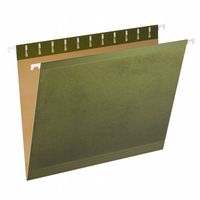Call +(254) 703 030 000 / 751 483 999 / 721 704 777
- Home
- Office Supplies
- File Folders Boxes
.....Read More
Frequently Asked Questions
What are the best ways to organize file folders?
1. **Hierarchical Structure**: Create a clear, logical hierarchy with broad categories at the top and more specific subcategories beneath. This helps in easy navigation and retrieval.
2. **Consistent Naming Conventions**: Use descriptive, consistent naming conventions for files and folders. Include dates, project names, or version numbers to make identification straightforward.
3. **Use of Tags and Metadata**: Implement tags and metadata for files to enhance searchability. This is especially useful for digital files where multiple tags can be applied.
4. **Separation by Type or Function**: Organize files by type (e.g., documents, images, videos) or by function (e.g., personal, work, finance) to streamline access.
5. **Chronological Organization**: For files that are time-sensitive, organize them chronologically. This is effective for projects with timelines or historical records.
6. **Archiving and Deletion**: Regularly archive old files and delete unnecessary ones to keep the system uncluttered. Use cloud storage or external drives for archiving.
7. **Color Coding**: Use color coding for folders to visually distinguish between different categories or priorities.
8. **Regular Maintenance**: Schedule regular reviews to update and reorganize files as needed. This prevents clutter and ensures the system remains efficient.
9. **Use of Software Tools**: Utilize file management software or digital tools that offer advanced features like automated sorting, tagging, and cloud integration.
10. **Access Control**: Implement access controls for shared folders to maintain security and privacy, ensuring only authorized users can view or edit files.
11. **Backup System**: Establish a reliable backup system to prevent data loss. Regularly back up important files to an external drive or cloud service.
How do expandable file folders work?
Expandable file folders are designed to organize and store documents efficiently while allowing for flexibility in capacity. They are typically made from durable materials like heavy-duty paper, plastic, or fabric, and feature accordion-style sides that can expand to accommodate varying amounts of paperwork.
The structure of an expandable file folder includes a series of pleats or gussets along the sides. These pleats allow the folder to expand as more documents are added, providing additional space without compromising the integrity of the folder. The bottom of the folder is often reinforced to support the weight of the documents when fully expanded.
Inside, expandable file folders may have multiple compartments or sections, each separated by dividers. These sections are often labeled or color-coded to facilitate easy categorization and retrieval of documents. Some folders come with pre-printed labels, while others offer customizable tabs for personalized organization.
The top of the folder usually features a flap or closure mechanism, such as an elastic band, button and string, or Velcro, to secure the contents and prevent documents from falling out. This closure also helps protect the documents from dust and damage.
Expandable file folders are commonly used in offices, schools, and homes for organizing bills, receipts, legal documents, and other important papers. They are portable, making them convenient for transporting documents between locations. Additionally, their expandable nature allows users to manage fluctuating document volumes without needing to switch to a larger storage solution.
Overall, expandable file folders offer a practical and versatile solution for document organization, combining flexibility, durability, and ease of use.
What is the difference between hanging file folders and regular file folders?
Hanging file folders and regular file folders are both used for organizing documents, but they differ in design and usage.
Hanging file folders are designed to be suspended from rails within a filing cabinet or drawer. They have hooks on either side that allow them to hang, providing easy access and organization. These folders often come with plastic tabs and inserts for labeling, making it simple to categorize and retrieve documents. The hanging design prevents the folders from slipping down or getting lost in the drawer, maintaining a neat and orderly filing system. They are ideal for high-capacity filing needs and are often used in office settings.
Regular file folders, on the other hand, are simple, flat folders without hooks. They are typically used for storing documents in a stack or within a larger container, such as a box or a non-hanging filing cabinet. These folders come in various sizes and colors, and they often have a tab on the top edge for labeling. Regular file folders are more versatile for different storage needs and are often used for personal or smaller-scale filing systems. They are also more portable, making them suitable for carrying documents between locations.
In summary, the main difference lies in their design and intended use: hanging file folders are meant for suspension in filing systems, providing easy access and organization, while regular file folders are more versatile and portable, suitable for a variety of storage solutions.
How can I maximize storage in file boxes?
To maximize storage in file boxes, start by selecting the right size and type of box for your needs, such as standard, legal, or letter-sized boxes. Use uniform boxes to ensure they stack neatly. Organize files by category, frequency of use, or alphabetically to streamline retrieval and storage. Utilize hanging file folders or dividers to keep documents upright and prevent them from shifting.
Label each box clearly on multiple sides for easy identification. Consider color-coding labels or folders to quickly distinguish between categories. Use vertical space efficiently by stacking boxes, but ensure the stacks are stable and not too high to prevent tipping.
For additional space, use file compression techniques like digitizing documents and storing them electronically. This reduces physical clutter and allows for easy access and backup. If digitization isn't an option, use space-saving techniques like rolling or folding documents that don't need to remain flat.
Regularly audit and purge unnecessary files to free up space. Implement a retention schedule to determine which documents can be discarded or archived. Use vacuum-sealed bags for non-paper items to reduce volume.
Consider using modular shelving units to keep boxes off the floor and make them more accessible. This also protects against potential water damage. If possible, use boxes with lids to protect contents from dust and pests.
Finally, maintain an inventory list of box contents to avoid unnecessary searching and to keep track of what is stored where. This systematic approach ensures efficient use of space and easy access to stored files.
What materials are file folders typically made from?
File folders are typically made from a variety of materials, each offering different levels of durability, flexibility, and cost-effectiveness. The most common materials include:
1. **Cardstock or Paperboard**: This is the most traditional and widely used material for file folders. It is lightweight, cost-effective, and can be easily printed on for labeling purposes. Cardstock folders are suitable for everyday use in offices and homes.
2. **Manila Paper**: A type of cardstock, manila paper is a durable, tan-colored material that is commonly used for file folders. It is known for its strength and resistance to tearing, making it ideal for frequent handling.
3. **Plastic**: Polypropylene or polyethylene plastics are used to make more durable and water-resistant file folders. These folders are often transparent or translucent, allowing for easy visibility of contents. They are ideal for environments where moisture or heavy handling is a concern.
4. **Pressboard**: This is a thicker, more durable type of paperboard that is often reinforced with a coating or laminate. Pressboard folders are used for heavy-duty filing needs and can withstand frequent use without tearing or bending.
5. **Recycled Materials**: Many file folders are now made from recycled paper or plastic materials, catering to environmentally conscious consumers. These folders offer similar durability and functionality as their non-recycled counterparts.
6. **Kraft Paper**: A strong, brown paper made from wood pulp, kraft paper is sometimes used for file folders. It is known for its durability and resistance to wear and tear.
Each material offers unique benefits, and the choice often depends on the specific needs of the user, such as the level of durability required, environmental considerations, and budget constraints.
How do I choose the right size file folder for my needs?
To choose the right size file folder, consider the following factors:
1. **Document Size**: Determine the size of the documents you need to store. Standard letter-size documents (8.5" x 11") fit in letter-size folders, while legal-size documents (8.5" x 14") require legal-size folders. For larger documents, consider oversized folders.
2. **Volume of Documents**: Estimate the number of documents you need to store. For a small number of papers, a standard folder may suffice. For larger volumes, consider expanding folders or box-bottom folders that can accommodate more documents.
3. **Folder Capacity**: Check the folder's expansion capability. Standard folders typically hold about 20-30 sheets, while expanding folders can hold hundreds. Choose based on your current and future needs.
4. **Storage Space**: Assess the available storage space. If space is limited, opt for compact folders or vertical storage solutions. For ample space, larger folders or filing cabinets may be suitable.
5. **Durability**: Consider the material based on usage frequency. For frequent handling, choose durable materials like plastic or reinforced paper. For occasional use, standard paper folders may be adequate.
6. **Organization Needs**: Decide if you need additional features like tabs for labeling, color-coding for categorization, or pockets for extra storage. These features can enhance organization and accessibility.
7. **Budget**: Balance your needs with your budget. While premium folders offer more features and durability, standard folders are cost-effective for basic needs.
8. **Aesthetic Preferences**: If appearance matters, consider the color, design, and finish of the folders to match your personal or office style.
By evaluating these factors, you can select the right size file folder that meets your organizational needs efficiently.
What are the benefits of using file jackets and pocket folders?
File jackets and pocket folders offer several benefits for organizing and managing documents:
1. **Organization**: They help categorize and separate documents, making it easier to locate specific files quickly. This is particularly useful in environments with large volumes of paperwork.
2. **Protection**: File jackets and pocket folders protect documents from physical damage such as tearing, bending, or exposure to elements like dust and moisture. This ensures the longevity and integrity of important papers.
3. **Portability**: These tools make it convenient to transport documents without the risk of losing or damaging them. They are ideal for professionals who need to carry paperwork between meetings or locations.
4. **Professional Appearance**: Using file jackets and pocket folders can enhance the presentation of documents, giving them a neat and professional look. This is beneficial for client meetings, presentations, or interviews.
5. **Customization**: Many file jackets and pocket folders can be customized with labels, colors, or designs, allowing for personalized organization systems that suit individual or corporate branding needs.
6. **Space Efficiency**: They help in maximizing storage space by keeping documents compactly organized, reducing clutter on desks and in filing cabinets.
7. **Security**: Some file jackets and pocket folders come with features like closures or fasteners, providing an added layer of security to keep sensitive documents safe.
8. **Versatility**: Available in various sizes and materials, they can accommodate different types of documents, from standard letters to legal-sized papers, and even odd-sized items like brochures or booklets.
9. **Cost-Effective**: They are an affordable solution for document management, offering a cost-effective way to keep papers organized and protected without the need for expensive filing systems.
How do I properly label file folders for easy access?
To properly label file folders for easy access, follow these steps:
1. **Categorize**: Group documents into broad categories such as Finance, Personal, Work, or Projects. This helps in creating a structured filing system.
2. **Subcategorize**: Within each category, create subcategories. For example, under Finance, you might have Taxes, Bills, and Investments.
3. **Consistent Naming**: Use clear, concise, and consistent naming conventions. Avoid abbreviations unless they are universally understood. For instance, use "Utilities - 2023" instead of "Util23".
4. **Color Coding**: Assign different colors to different categories or subcategories. This visual cue can speed up the retrieval process. For example, use green for Finance and blue for Personal.
5. **Label Placement**: Place labels on the top edge of the folder for easy visibility when stored in a drawer. Ensure labels are legible and printed in a standard font size.
6. **Use of Tabs**: Utilize staggered tabs to avoid overlap and ensure each label is visible. Alternate the position of tabs (left, center, right) for better organization.
7. **Alphabetical/Chronological Order**: Arrange folders alphabetically or chronologically within each category for systematic access. For instance, organize client files alphabetically or invoices by date.
8. **Digital Backup**: Consider creating a digital index or backup of your filing system. This can be a simple spreadsheet listing all folders and their contents.
9. **Regular Maintenance**: Periodically review and update your filing system. Remove outdated files and adjust categories as needed to maintain efficiency.
10. **Clear Labeling Tools**: Use a label maker or computer-printed labels for clarity and professionalism. Handwritten labels can be hard to read and inconsistent.
By implementing these strategies, you can create a file folder system that is intuitive, efficient, and easy to navigate.
What are the best practices for storing documents in file boxes?
1. **Label Clearly**: Use clear, descriptive labels on the outside of each box to identify the contents. Include dates, document types, and any other relevant information.
2. **Use Quality Boxes**: Invest in sturdy, acid-free boxes to protect documents from environmental damage. Reinforced corners and double-walled construction can add durability.
3. **Organize by Category**: Group documents by type, such as financial records, legal documents, or personal correspondence, to make retrieval easier.
4. **Chronological Order**: Arrange documents in chronological order within each category to maintain a logical sequence and facilitate quick access.
5. **Use File Folders**: Place documents in labeled file folders before placing them in boxes. This adds an extra layer of organization and protection.
6. **Avoid Overpacking**: Do not overfill boxes, as this can cause damage to documents and make boxes difficult to handle. Leave some space for easy access and air circulation.
7. **Climate Control**: Store boxes in a climate-controlled environment to prevent damage from humidity, temperature fluctuations, and pests.
8. **Vertical Storage**: Store boxes vertically to prevent documents from bending or warping. Ensure boxes are stacked safely to avoid accidents.
9. **Regular Audits**: Periodically review the contents of each box to ensure documents are still relevant and organized. Remove any unnecessary items.
10. **Security Measures**: Keep boxes in a secure location to protect sensitive information. Consider using locks or restricted access areas.
11. **Digital Backup**: Whenever possible, create digital copies of important documents for backup and easier access.
12. **Disaster Preparedness**: Implement a disaster recovery plan, including waterproof and fireproof storage solutions, to protect against unforeseen events.
How do I maintain and care for my file folders and boxes?
To maintain and care for your file folders and boxes, follow these steps:
1. **Organization**: Regularly sort and categorize documents to prevent clutter. Use labels or color-coding for easy identification and retrieval.
2. **Storage Environment**: Keep folders and boxes in a cool, dry place to prevent damage from humidity and temperature fluctuations. Avoid direct sunlight to prevent fading and warping.
3. **Material Quality**: Invest in high-quality, durable folders and boxes. Acid-free materials are preferable for long-term storage to prevent paper degradation.
4. **Handling**: Handle folders and boxes with clean hands to avoid transferring oils and dirt. Use both hands to support boxes to prevent bending or tearing.
5. **Regular Cleaning**: Dust folders and boxes regularly with a soft cloth. For boxes, occasionally vacuum the storage area to prevent dust accumulation.
6. **Pest Control**: Ensure the storage area is free from pests. Use pest deterrents if necessary, but avoid chemicals that could damage documents.
7. **Weight Management**: Avoid overloading boxes to prevent structural damage. Use additional boxes if necessary to distribute weight evenly.
8. **Rotation**: Periodically rotate the position of boxes to prevent uneven wear and tear, especially if they are stacked.
9. **Digital Backup**: Consider scanning important documents and storing them digitally as a backup in case of physical damage.
10. **Inspection**: Regularly inspect folders and boxes for signs of wear or damage. Replace any that are compromised to ensure continued protection of contents.
By following these steps, you can ensure the longevity and integrity of your file folders and boxes, keeping your documents safe and organized.